How on Earth was I supposed to figure out that putting my machine on standby would mess up the microphone settings??!?!???!?! How!?!?!?
Anyway, this week's podcast is VERY crisp and I'm quite happy with it. For others who may have been experiencing the same problem, here's the fix:
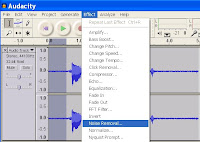
1) Reboot!
2) Record!
3) Select a small portion of what is supposed to be background noise, then select "Effect", "Noise Removal".
4) Click on "Get
 Noise Profile".
Noise Profile".
5) Move the Step 2 cursor all the way to the left. If you don't, it makes your voice sound all underwater-warbly.
6) Remove noise! Done!

No comments:
Post a Comment